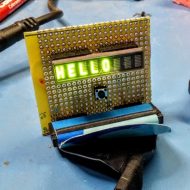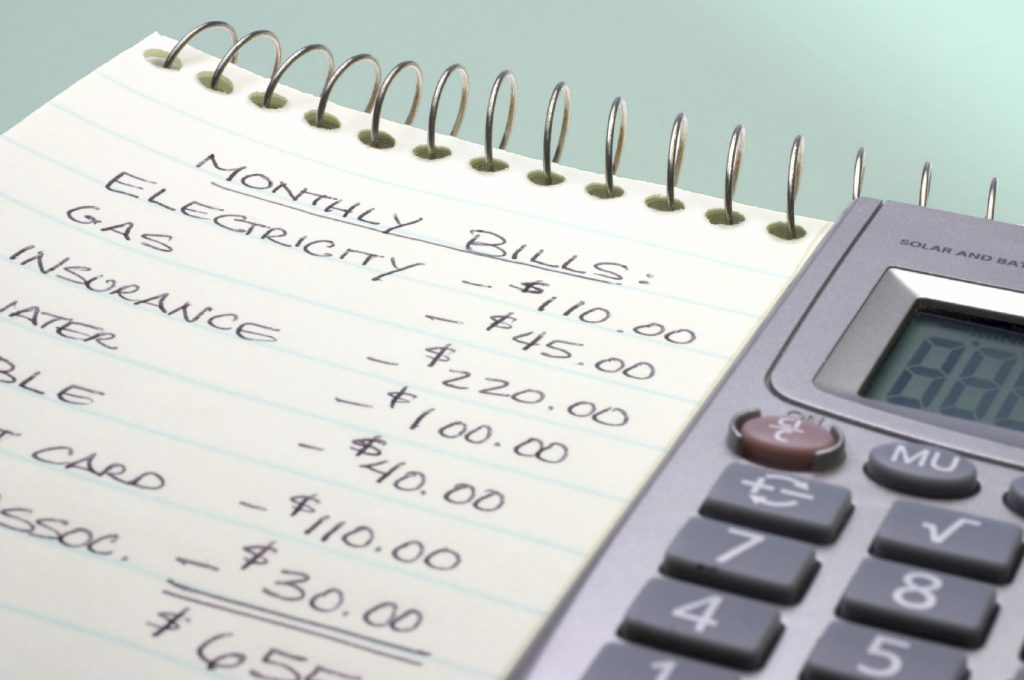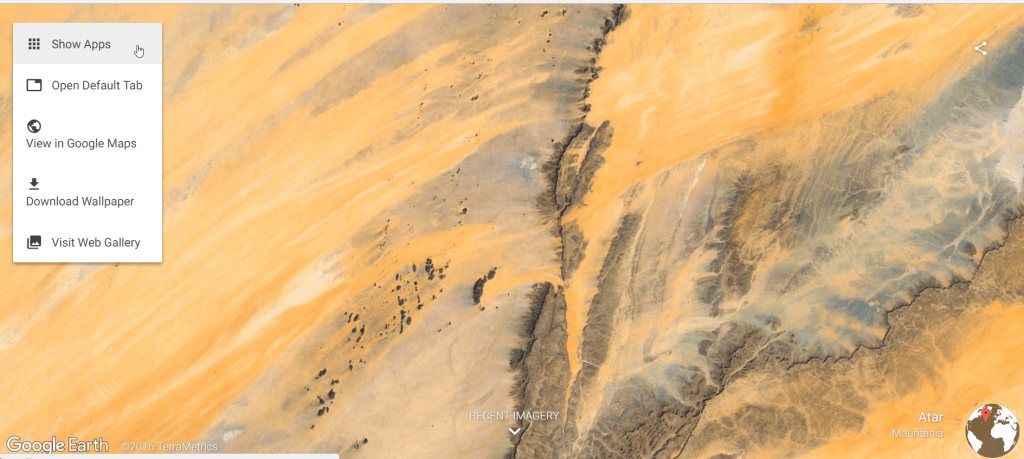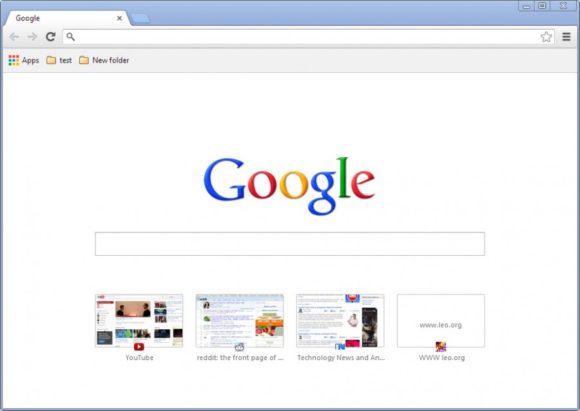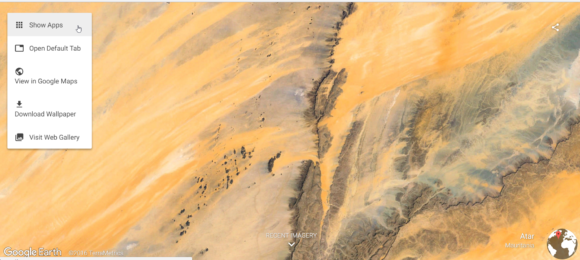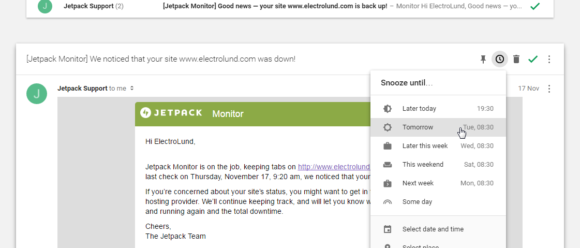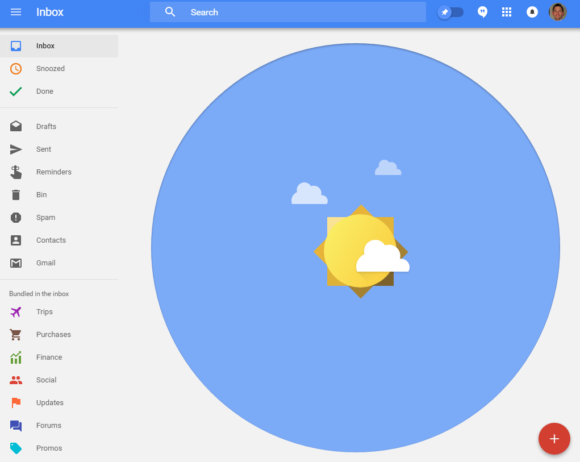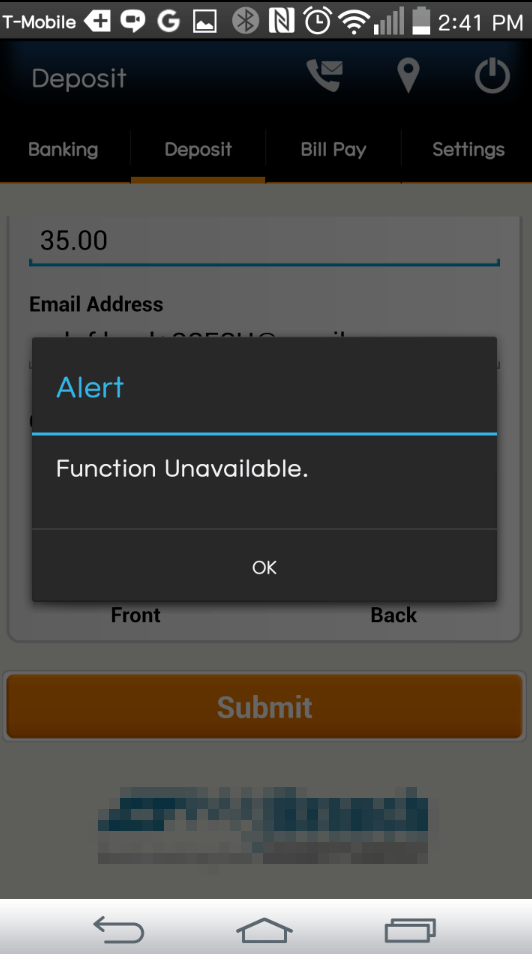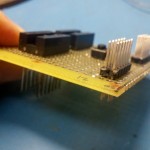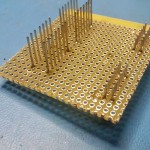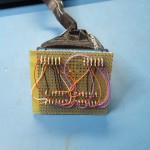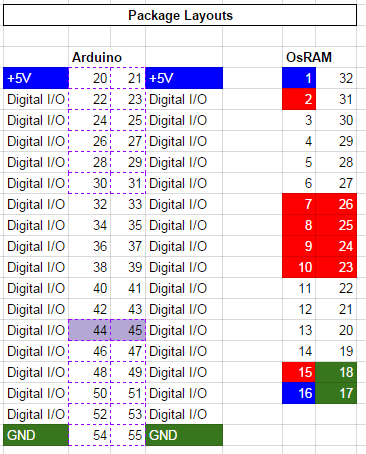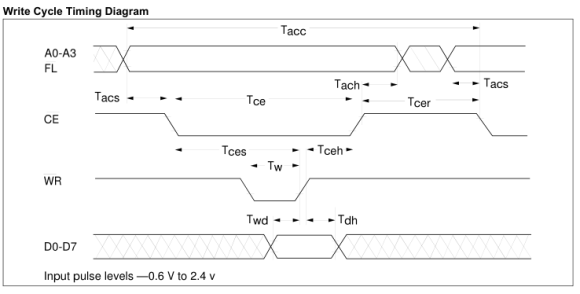The art of personal finance has been a topic of interest for me for most of my adult life. Some people feel strongly about it, choosing all manner of tools, software, processes, etc.; while others employ no real system at all, opting for a more intuitive sense of financial decision-making. That’s a wide spectrum of fiscal personality, but make no mistake: family finance is a deeply personal experience. It’s no wonder that there tends to be a lot of emotion tied up in our financial lives.
My personality predisposes me to the former end of that spectrum above. I’m that annoying guy who finds it necessary to quantify every last detail of my expenditures and investments. I did so with a range of software products over the years. I cut my teeth on Microsoft Money, then switching to Quicken, then Quicken for Mac, then Moneydance.
As for processes, I had been keeping everything in perpetuity. We’re talking receipts, invoices, tax returns, mortgage statements, warranties… everything. At one point, I probably had up to 10 years of paper, documenting my entire financial life.
But then one gets married. And as your personalities meld and contrast, you find yourself taking on more of a mutually new set of financial preferences. The gist is this: there’s only so much time in the day to tabulate. Being married has taught me to start valuing more the bigger picture of things. What good is all the data, if I don’t do anything with it? Data is great. Goals are better.
And so that brings me to 2016. That was a landmark year for our married financial lives. My wife and I took a Dave Ramsey class and it wouldn’t be exaggerating to say it was life-changing. Establishing a system, exercising co-discipline, focusing together on the future, and openly communicating about finance without fear or anger… those are life-changing benefits!
Some takeaways I learned from our class experience and budget living:
- Balancing 1 a check book (or any account) is reactive. Budgeting is proactive. The former is all about the past, what’s already been spent and gone. The latter is all about the future, what’s yet to be spent and where you plan to spend it.
- Getting away from credit was a vital step in our process.
- Forget those points you earn; it costs you more in stress, late fees, and hours of balancing than what you earn on the points. It’s far better to buy things with your own money, rather than take out micro-loans each month (which means you can’t actually afford stuff anyway).
- Seeing my expenditures draft within 24-48 hours at my bank (with a debit card) revolutionized my money-tracking. In the old days, when we bought everything on plastic, it would take ~31 days before that bill actually came due. But by then, we had long forgotten about the stuff we bought. Worse, we had mentally allocated new income toward other stuff, instead of paying off the old stuff. It’s far better to see the cash leave your bank account as close to immediately as possible. The purchases are more real that way, and this is vital to a healthy relationship with your money.
- When every last penny of your income is budgeted (which is to say, “told where it will be allocated”), I have unbelievably less stress in my life. It was like night and day. In the old days, it wasn’t always clear when auto-bills would draft (see #2 above). And then the nonlinear consumption of utilities would constantly throw us off. So there was always this undercurrent of instability, which invariably would lead to stressful arguments between us.
- We’re on the same team now. #3 above just doesn’t happen anymore, which is not to say that money isn’t tight or that life is without stress. It’s just that we don’t have money fights anymore.
- We know when we can we afford something. It was next to impossible in the old days to forecast when and how we’d afford some big expenditure. We just didn’t have the tools. But now, we use “sinking funds” to — radical thought here — save up for them. I know, pretty basic, yet totally revolutionizing for us. Deferred gratification is far more valuable to us now because the alternative is too costly in stress.
As for specific tools, my wife and I are using a combination of things that either are 3rd-party or privately developed (all of which are free). They are:
- Every Dollar. This is Dave’s website tool for maintaining your monthly budget. It’s an easy-to-use tool that my wife swears by (she’s the Budget Queen in our family).
- Google Docs (Sheets). Initially we had been using Evernote, which works just as well. In Sheets, we have an ever-updating list of expenditures that either of us has made with our debit card, all of which fall tightly into our monthly budget. Each line item has a Paid/Unpaid status that forces us to “settle up” or reconcile the expenses with actual cash later.
- Apple Numbers in iCloud. My wife has developed a number of spreadsheets using her Mac’s builtin editor. She uses them to track various budgeting goals, like vacation planning, Christmas funding, mortgage pay-down, etc. Then she has these files located in her iCloud account so that she can edit them on the move with her phone too.
- Personal Capital. This is an all-encompassing aggregator tool that I’m using (not so much my wife) purely for viewing our wealth position across all bank accounts, investments, insurance, etc. It’s incredibly useful and heavily automated. Basically all the manual work I did for over 20 years with the various software tools listed above, I can now do simply by logging into my Personal Capital dashboard. That’s it.